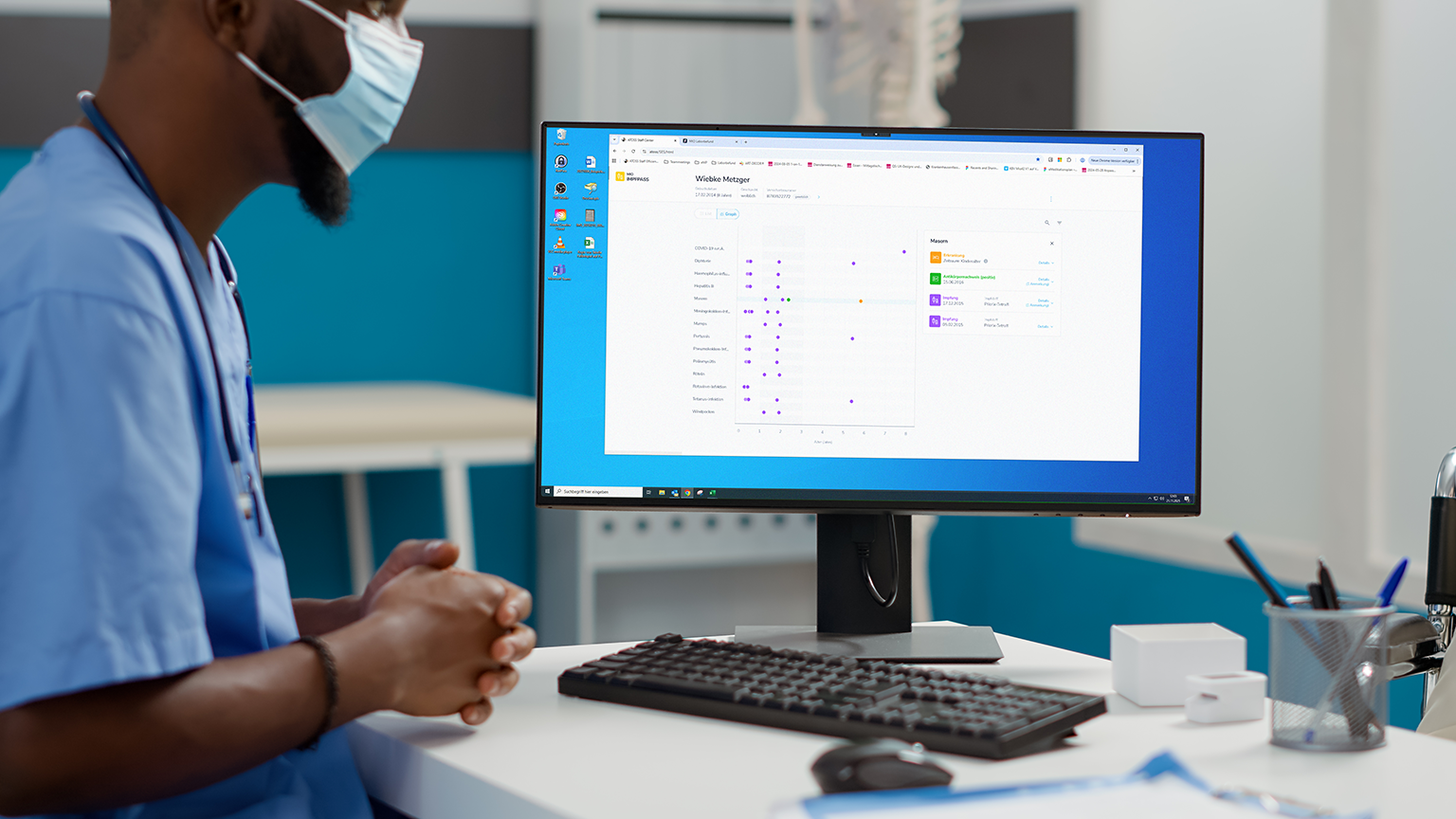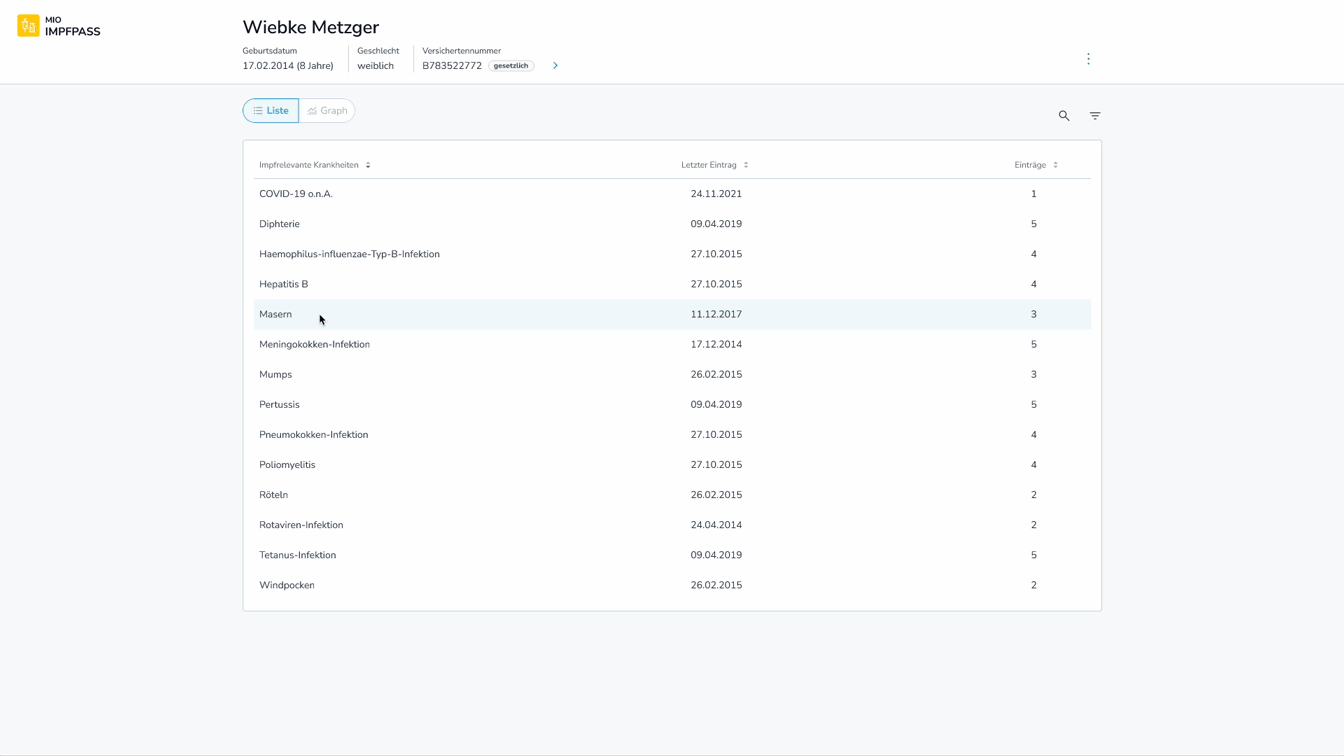
Context
At mio42, we develop MIOs (“Medical Information Objects”), which are national standards for structured datasets to enable the exchange of various medical data via the electronic health record in the future. These include topics such as medication plans, vaccination records, laboratory reports, doctors’ letters, and much more. At their core, these are technical specifications that will later lead to uniform code files that can be exchanged between systems in an interoperable manner. Ultimately, the systems can and should decide for themselves how the datasets are displayed and how they are processed. Still, we wanted to create a shortcut for read-only systems (and a design template for the remaining): My task as a UX/UI designer has therefore been to develop a set of display components that can be integrated directly into the systems, thus making the respective dataset consumable in a uniform and visually optimized manner.
Process
The first step was to understand the medical care processes, i.e., the touchpoints of the various care providers with the respective documents. Throughout this process, I have conducted in-depth discussions with multiple stakeholders to gain a deeper understanding of their specific needs. For example, in the context of the vaccination record, I understood that this document is not only used to verify if all vaccinations have been completed but also to gain an idea of the patient's background and history (were all standard vaccinations carried out regularly during childhood or only later?). Or that, in the context of the medication plan, it is more important to see as many medication entries together with the patient's most crucial health parameters at a glance than to see that many details per entry. In an iterative process involving the end users, I hierarchized and organized the information, as well as designed, tested, and evaluated possible value-added functionalities (filtering, searching, graphical views). To ensure a consistent look and feel across all MIO projects, I established a design library.
Reflection
One particular challenge was that users often have different opinions on which information is relevant at the first level, due to their varying scopes of activities (e.g., doctors vs. pharmacists) and individual reading habits (e.g., color markings vs. bar charts). This mostly led me to provide configuration options for the display, such as switching between view modes and dynamically showing or hiding specific fields.